




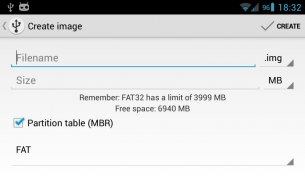

DriveDroid

DriveDroid의 설명
이 응용 프로그램은 루트가 필요합니다
DriveDroid 당신이 당신의 휴대 전화에 저장된 ISO / IMG 파일에서 PC를 부팅 할 수 있습니다. 이것은 리눅스 배포판을 시도하거나 항상 이동 구조 시스템을 가지고 ... CD 또는 USB의 pendrives 다른 구울 필요없이 이상적입니다.
DriveDroid 또한 (민트, 우분투, 페도라, 오픈 수세 및 아치 리눅스 등) 휴대 전화에서 운영 체제 다수의 USB-이미지를 다운로드 할 수있는 편리한 다운로드 메뉴가 포함되어 있습니다. 약 35 다른 시스템이이 순간에 사용할 수 있습니다.
당신은 또한 당신이 빈 USB 드라이브를 가질 수있는 빈 USB-이미지를 만들 수 있습니다. 당신의 PC에서 당신은 USB 드라이브에 파일을 저장할 수 있습니다뿐만 아니라 드라이브에 이미지를 기록 할 PC에 도구를 사용합니다.
참고
& 황소; 이 응용 프로그램 또는 휴대 전화에서 가능 / 안정되지 않을 수도 있습니다 커널의 기능을 사용합니다. 테스트는 대부분의 전화기가 문제없이 작동 표시,하지만 당신은 (아직) 아웃 오브 박스 작동하지 않을 수 있습니다 명심 하시길.
& 황소; 대부분의 커널은 USB 드라이브를 에뮬레이트 지원, 오른쪽 패치가 일부 지원 모방 CD-ROM 드라이브와 커널 모두 지원합니다.
& 황소; 대부분의 리눅스 관련 ISO 파일은 USB 드라이브에서 부팅 할 수 있지만, 일부 ISO 파일은 CD-ROM 드라이브에서 부팅 할 수 있습니다 또는 변환의 일종이 필요합니다.
유료 버전
& 황소; 어떤 광고가 없습니다.
& 황소; 이미지의 크기 조정.
& 황소; 자신의 다운로드 저장소를 추가합니다. 사용자 정의 또는 라이센스 이미지를 공유하려는 회사 나 그룹에 대 한 좋은.
더 많은 정보 : http://softwarebakery.com/projects/drivedroid




























